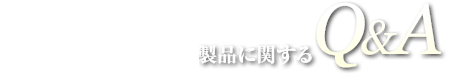アンサーID : 013496
[QA・Q+シリーズ]FW1.2.31のリリースノート
2023年11月28日にリリースされたファームウェア1.2.31のリリースノートとなります。
改善点
- ホワイトボードでのQRコードエクスポートについて、ファイルのセキュリティを向上させるためにPINコード暗号化を追加しました。
- Bluetoothのオン/オフスイッチを追加しました。
- RS232をシャットダウンする際のリマインダーポップアップを追加しました。
- アドミンモード>セキュリティにて音の出力の最大音量を設定できるようになりました。
- App自動起動のURLを設定する際のURL入力時のデフォルトhttp://を改善しました。
- Newline Cast を25にアップデートし、Airplayのパフォーマンスを向上しました。
- 翻訳を改善しました。例えば、電源ボタンロックや、フロントボタンロックなど
- Newline Display Management Plusを9.3.025にアップデートし、APKをユーザーとゲストプロファイルにインストールする機能を追加しました。
- ホワイトボード内の書画カメラの接続を改善しました。
- ホワイトボード内でPDFエクスポート時にローカルにも保存できる機能を追加しました。
- 北マケドニア語を追加しました。
- CEC ON/OFF機能を向上し、どちらかのON/OFFを切り替えるともう一方も切り替わります。
修正点
- ホワイトボードのブラシツールで描画できない問題を修正しました。
- Androidとソースを切り替えた際に、書画カメラに画像が表示されない問題を修正しました。
- 外部USBデバイス接続時にホワイトボードから他のソースに切り替えると、ホワイトボードファイルが失われる問題を修正しました。
- ホワイトボードで以前のバージョンのファイルが開けなかった問題を修正しました。
- ユーザー設定のアプリ自動起動が機能しない問題を修正しました。
- クラスルームツールでQRコードを生成するためにURLを貼りつけるとクラッシュする問題を修正しました。
英訳版となります。
IMPROVEMENTS
- Whiteboard QR code export adds PIN code encryption to improve file security.
- Added an on/off switch for Bluetooth.
- Added a reminder popup when useRS232 shutdown.
- Added a maximum volume feature in Admin mode>Security, you can limit the maximum volume of the panel output.
- Improved APP auto launch URL, default http:// when inputting a URL
- Updated Newline Cast to v2.25with enhanced Airplay performance.
- Improved some translations, for example, the description of Power button lock and front buttons lock.
- Updated Newline Display Management to 25.9.3.025, added the feature to install APKs for User and Guest profiles.
- Improved connections to the Visualizertool in the whiteboard.
- Added the featureto export PDF to local in Whiteboard.
- Added option for North Macedonian language.
- Improved CEC ON/OFF function. When either side is turned off/on, the other side follows.
FIXES
- Fixed the issuethat the brush tool in the whiteboard could not drawwhen useruler.
- Fixed the issue where the Visualizer did not show the picture when switching between Android and the source.
- Fixed the issue that whiteboard files were lost when switching from whiteboard to other sources when an external USB device was connected.
- Fixed an issue where the whiteboard could not open files from previous versions.
- Fixed App-auto launch for User settings not working.
- Fixed the crash issue of pasting URL to generate QR code in Classroom tools.
Last update: 2023/12/27